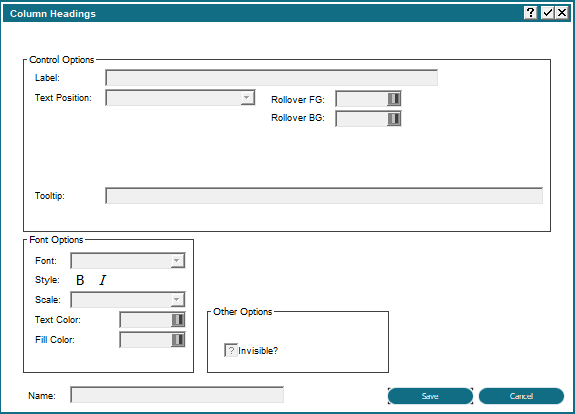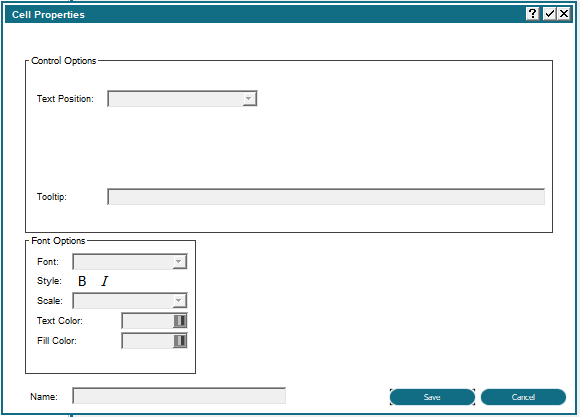Chapter 3-13: Table Processes |
Column Headings and Cell Properties Column headings and cell properties can now be specified in the Table Source. There are 2 new buttons: Column Headings and Cell Properties. Column headings allows you to explicitly set the heading you want on a column as well as some formatting information. Cell properties allows you to set the properties of the cell. Both of these can be manipulated at runtime by updating the Widget file. When you click the 'Column Headings' button, you will see: . Only the Invisible and Label properties work on the Desktop (Java) client. The HTML client supports all properties. Label: column header's label If you want to modify the column widgets you must do it in the Start of Process EP of the Table Source. You can also add macros to the label or tooltip field of the column widgets. CLSS: assign classes to the column header Supported Macros for table widget: CLSS: assign classes to the column header When you click the 'Cell Properties' button, you will see: . 'Cell Properties' allows you to set the properties on an individual cell in a table. This is only supported on the HTML client, the Desktop client will ignore them. |
Application Design Manual "Powered by Appx Software"1663 ©2006-2023 By APPX Software, Inc. All Rights Reserved |